
Related posts:
Anki for Dummies
How to Integrate Step 1 Studying During School
Go to Tools > Add-ons > Get Add-ons, then paste the code. Restart is required to take effect.
Codes
Anki Zoom: 538879081
Create Filtered Deck from Browser: 861263371
Custom Background Image and Gear Icon: 1210908941
Edit Field During Review (Cloze): 385888438
Hierarchical Tags 2: 538879081
Highlight Search Results in the Browser: 225180905
King of Button Add-ons: 374005964
Pop-Up Dictionary: 153625306
Review Heatmap: Download from here.
Web Browser: 864545277
For my full list of add-ons, scroll to bottom of page!
Brief Descriptions
Click title for link to download.
Anki Zoom – Allows you to ZOOM in on images. Especially helpful Anking’s deck because you can zoom in on the First Aid images and read the sections more easily.
Create Filtered Deck – Instead of studying cards by the DECK, you can study cards by specific TAGS. The Anking deck is organized by tags. E.g. If you want to study only leukemias and anemias, you can select those two tags and create a deck out of it!
Custom Background Image – This one is more for visuals than efficiency, but instead of staring at a gray, bland background all the time, you can spice it up with a different background!
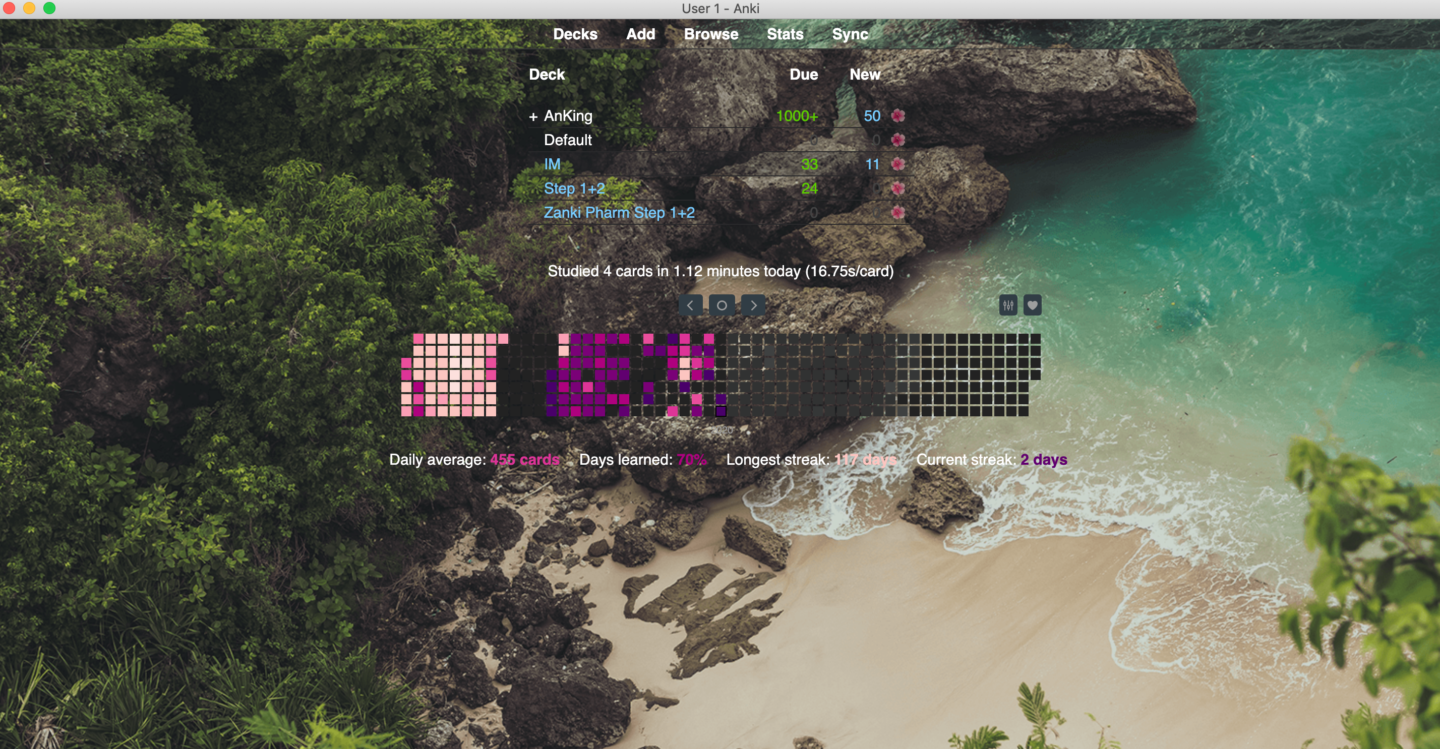

Edit Field During Review (Cloze) – Allows you to directly edit a card while reviewing instead of having to click Edit, wait for a new window to open, then close it to save. Good for adding your own notes to a card quickly!
Hierarchical Tags – Cleans up your tags and organizes them into “sub” tags.
Highlight Search Results – When searching cards for a specific word, that word will be highlighted for you so you don’t have to read through the entire card for it.
King of Button Add-ons – More for visuals. The again/hard/good/easy buttons are different colors instead of gray!

Pop-Up Dictionary – Allows you to quickly pull up related cards of the words/phrases you selected!
Review Heat Map – Great way to visualize your past and future card reviews.

Web Browser – Simplified internet browser that pops up WITHIN Anki that allows you to look up something real quick (mine is set to Wiki, Google, and Google images). E.g. if you have a card with the phrase “erythema nodosum”, you can highlight it, right click and pull up Google Images of it.
Url for Wiki search: https://en.wikipedia.org/w/index.php?search={}
If you have questions, I will try my best to help you out!
Alternatively, you can become a Patreon for Anking and receive personalized help and assistance!

With lobe,
Kelly
